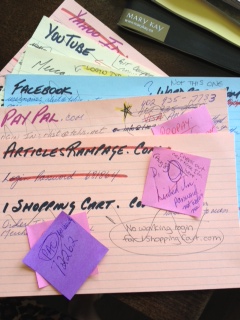5 Tips to Organizing Your Photos
 When asked what you would grab if your house was on fire most people say “photos.” With this being the case, why is it that most people have photos all over their homes? In boxes, in the original developers envelopes, in piles, on a memory stick and in no order? Photos, photos and more photos.
When asked what you would grab if your house was on fire most people say “photos.” With this being the case, why is it that most people have photos all over their homes? In boxes, in the original developers envelopes, in piles, on a memory stick and in no order? Photos, photos and more photos.
Do you like to print all or some of the pictures you take? Since going digital I only print the occasional photo. It is usually from a trip or some of the grandkids. In my past “film” life, I printed all my photos. They are all arranged in an “organized” fashion in photos albums. I bet you would have never guessed that!
Everyone loves to take pictures. Pictures of their family, pictures of their travels and pictures in general. Are you one of those people? Ever since I got a digital camera (over 3 years ago) I carry it with me everywhere. Digital cameras are so much fun. They are so easy to use and you can go snap-happy-crazy. That being said, once you have taken all those pictures I am sure you would like to learn the simple tips to organizing them. Well then read on!
Did you know that most people spend less than 7 minutes looking at their travel photos after a trip? Your friends and family spend even less time looking at them. Do you really need all of them in print?
Check out this helpful video on downsizing your photos:
Tip #1: Get ruthless.
Key question to ask yourself: “how many pictures do I need to tell the story?” The perfect example is walking down the aisle on your wedding day. Is it safe to say that one picture would tell that story? Cutting the cake, one or two would tell that story. Toss all of the photos that are duplicates, blurry, eyes closed or red-eyed. Especially toss the ones where you do not even know who is in the picture!
 Tip#2: Categorize.
Tip#2: Categorize.
Do you like your photos by date (chronological order) or do you like them by events? Trip to Disneyland, wedding day, Christmas, etc. Whether you have hard copies of pictures or digital it is time to sort into categories. This is not a one day job, as I am sure you are like most people and have boxes and boxes of photos or files and files of electronic photos. Take 15 minutes a day and sort just a few photos into let’s say a travel category. Work on this project piece by piece.
Tip#3: Store.
Do you want to keep your printed photos in photo boxes or albums? Pick one way and stick to it. I have physical albums done by date and electronic albums done by event. This works best for me. Be sure to back up your electronic files.
Tip#4: Label.
Please be sure to put dates, names, events and any other interesting information on your photos. What is interesting is that I come across boxes of photos while working with people with their organizing and there is not one piece of information about any of the photos. If your plan is to pass these photos onto your children, then make sure they know who everyone is.
Tip#5: System.
Starting from today, get a system in place for your photos. Any pictures you take from here on in will follow this new system. You can implement this new system while you are working on your photo organizing project.
Feeling a little overwhelmed with the volume of photos? I would love to support you in moving forward with organizing your photos and preserving all your fond memories for you and your families future. For a FREE consultation to discuss how we can move forward with this project, click here.


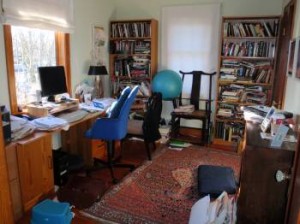


 This box contains all of your decorations. Do you have a collection? When are too many Santa’s too many?
This box contains all of your decorations. Do you have a collection? When are too many Santa’s too many? ACTIVITIES: Did you know most kids these days feel overwhelmed by how busy their schedules are? When surveyed they commented on how they wished they had more down time. Keeping that in mind, you will want to try as best as possible to plan after school activities that require the least amount of running around. For example; if you can have all of your children attend the same swimming pool for lessons all at the same time. I know this is not always possible.
ACTIVITIES: Did you know most kids these days feel overwhelmed by how busy their schedules are? When surveyed they commented on how they wished they had more down time. Keeping that in mind, you will want to try as best as possible to plan after school activities that require the least amount of running around. For example; if you can have all of your children attend the same swimming pool for lessons all at the same time. I know this is not always possible.